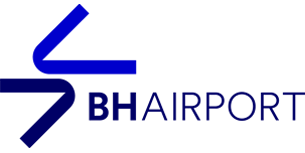FAQ - Frequently Asked Questions
Parking
Terms Used
- Purchase time: day and time when the reservation was made
- Expected Entry: day and time shown in the reservation for entry to the parking lot
- Expected departure: day and time shown in the reservation for the exit of the parking lot
No, you pay the amount that is on the website. By booking online you guarantee access to exclusive discounts.
At least 5 hours in advance of the Expected Entry.
You can make your reservation up to 1 month in advance.
Payment can be made by credit card, Mastercard and Visa, only.
You must present your QR Code on the gate reader. Your access will be validated and released automatically. Perform the same process on your exit.
For vehicles with TAG Conectcar or other automatic payment and gate opening services accepted by the parking lot: scan the QR Code on the gate reader after opening the gate. Only after validating the QR Code, access the parking facility. Upon exiting, present the QR Code once more to open the gate.
Important note: if the QR Code is not validated at the entrance, the online reservation will not be activated and the corresponding amount will be debited from your account at the automatic payment service.
If the actual use exceeds the contracted use, the gate will not open. You will have to go to an assisted cashier to pay the difference that will be calculated based on the on-site pricing.
The request to change the reservation or cancellation must be made through the website https://vendasonline.bh-airport.com.br in accordance with the policy established in the Terms and Conditions of use of the website.
Cancellation requests made through the website at least 24 hours (twenty-four hours) before the Scheduled Entry will be refunded, with a 5% service fee being charged. If the customer requests cancellation less than 24 hours before the Expected Entry, the cancellation will no longer be accepted and will be configured as a no-show for the user (“no show”), with no refund .
Access the website https://vendasonline.bh-airport.com.br again. Log in and search for the respective reservation.
You need to present your QR Code at the gate that will open automatically.
For vehicles with Conectcar TAG or similar automatic payment services accepted at the parking facilities, it is mandatory to validate the QR Code on the gate reader after the gate opens automatically.
Important note: for vehicles with TAG Conectcar or similar services accepted by the parking facilities, if the QR Code is not validated at the entrance, the online reservation will not be activated, and the corresponding amount will be debited from your automatic payment service’s account.
No, you don't need to.
You must send us an email with the receipt of payment made to vendasonline@bh-airport.com.br , inserting the request for parking reimbursement in the title of the email.
You can extend your reservation. The request to change the reservation must be made through the website https://vendasonline.bh-airport.com.br and may occur at least 5 hours (five hours) in advance of the Scheduled Entry. In this case, a 5% service charge will be charged.
If your car stays in the parking lot beyond the booked period and you have not previously made the extension, you must go to an attended or automated cashier and pay the difference. In this case, you will be charged the difference based on the price table of the in-person service.
You can shorten your booking period. The request to change the reservation must be made through the website https://vendasonline.bh-airport.com.br and may occur at least 24 hours (twenty-four hours) in advance of the Scheduled Entry, with a service fee of 5%.
By booking online, you ensure the best prices and choose in advance the parking option that best meets your needs: covered, closer to the terminals, or more affordable. This way, you avoid unforeseen events and make your trip even better.
Call the parking team at (31) 3689-2758 or contact any employee on-site or at the central cashier for support.
Free support is available, including jump start for dead battery, air compressor for flat tires, and, if needed, help to change the spare tire.
In addition, if you forget your windows open, don't worry, your vehicle will be identified during monitoring rounds, open windows will be sealed with weather-resistant plastic, and vehicle monitoring will be reinforced.
The parking does not accommodate buses and trucks, only passenger cars, SUVs and vans.
You should inform the license plate and it must contain 7 digits. You can not book the same period twice for the same license plate.
The system will not allow you to make multiple parking reservations using the same license plate within the same period.
You can use the QR CODE or the vehicle license plate to make overpayments. Attention: It will only be possible to make the overpayment through the vehicle's license plate, if the registration of the license plate was made at the time of booking.
If possible, before accessing the parking lot, press the intercom button on the entry totem to contact the support team and report the mistake.
If you have entered the parking lot, look for a duly uniformed parking staff or central cashier to validate the QR Code.
YOU WILL NOT BE ABLE TO OPEN THE PARKING LOT EXIT GATE BEFORE THE QR CODE VALIDATION.